Callback Configuration
This feature allows our customers to manage Callbacks from the Dashboard
Dashboard Endpoints
| Environment | Endpoint |
|---|---|
| Staging / Sandbox | https://staging.dashboard.decentro.tech/ |
| Production | https://dashboard.decentro.tech/ |
Important Note
- The callbacks feature is available on both environments of Decentro Dashboard - Staging and Production
- Customers can manage the callbacks from Decentro Dashboard
How to manage callbacks
- Log in to the Dashboard
- Navigate to Manage Account -> Callback Configuration
- All Callbacks configured for the customer will be visible here
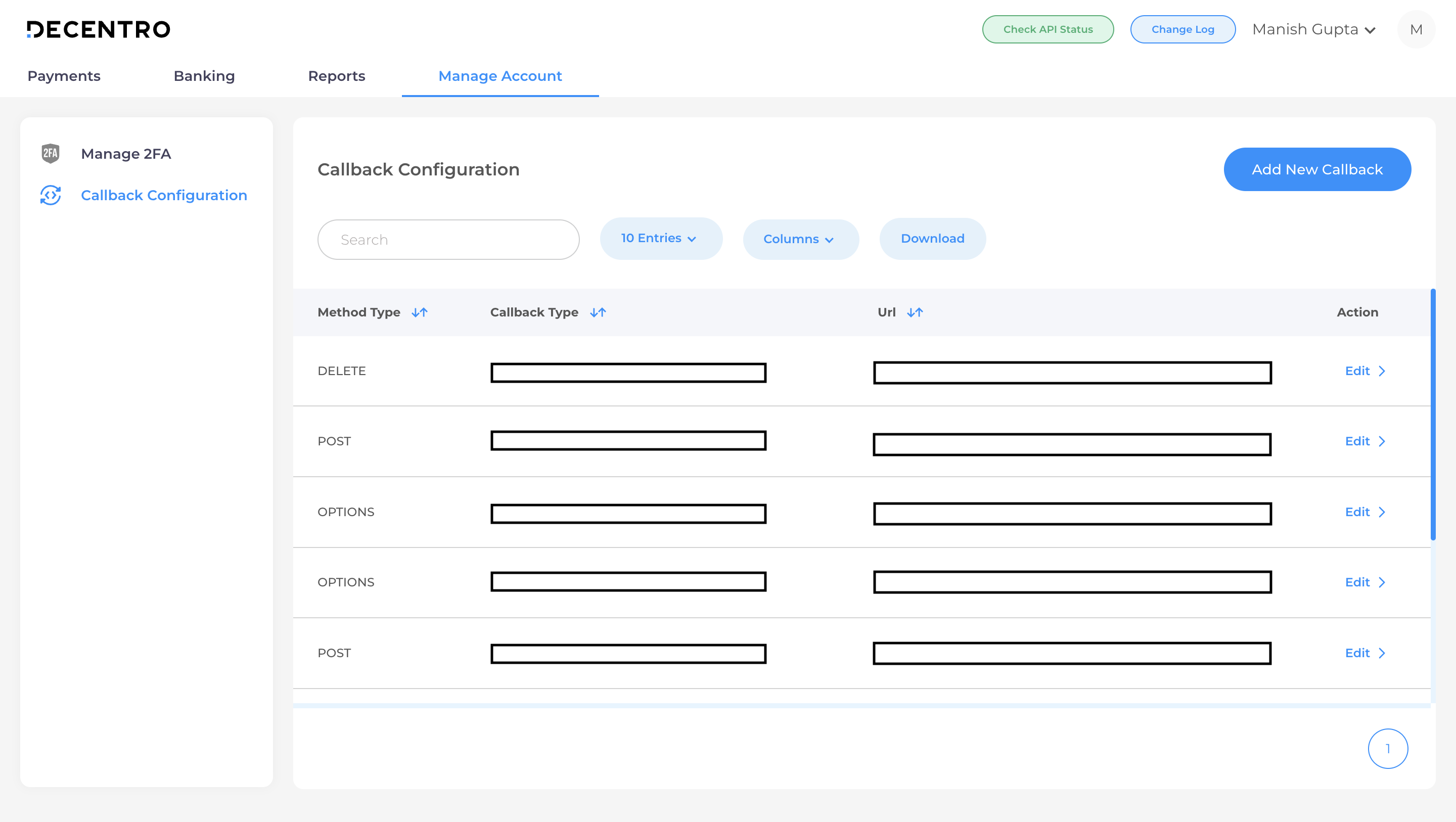
- Click on Edit callback to update an existing callback
- To add a new callback, click on the Add New Callback CTA on the top right
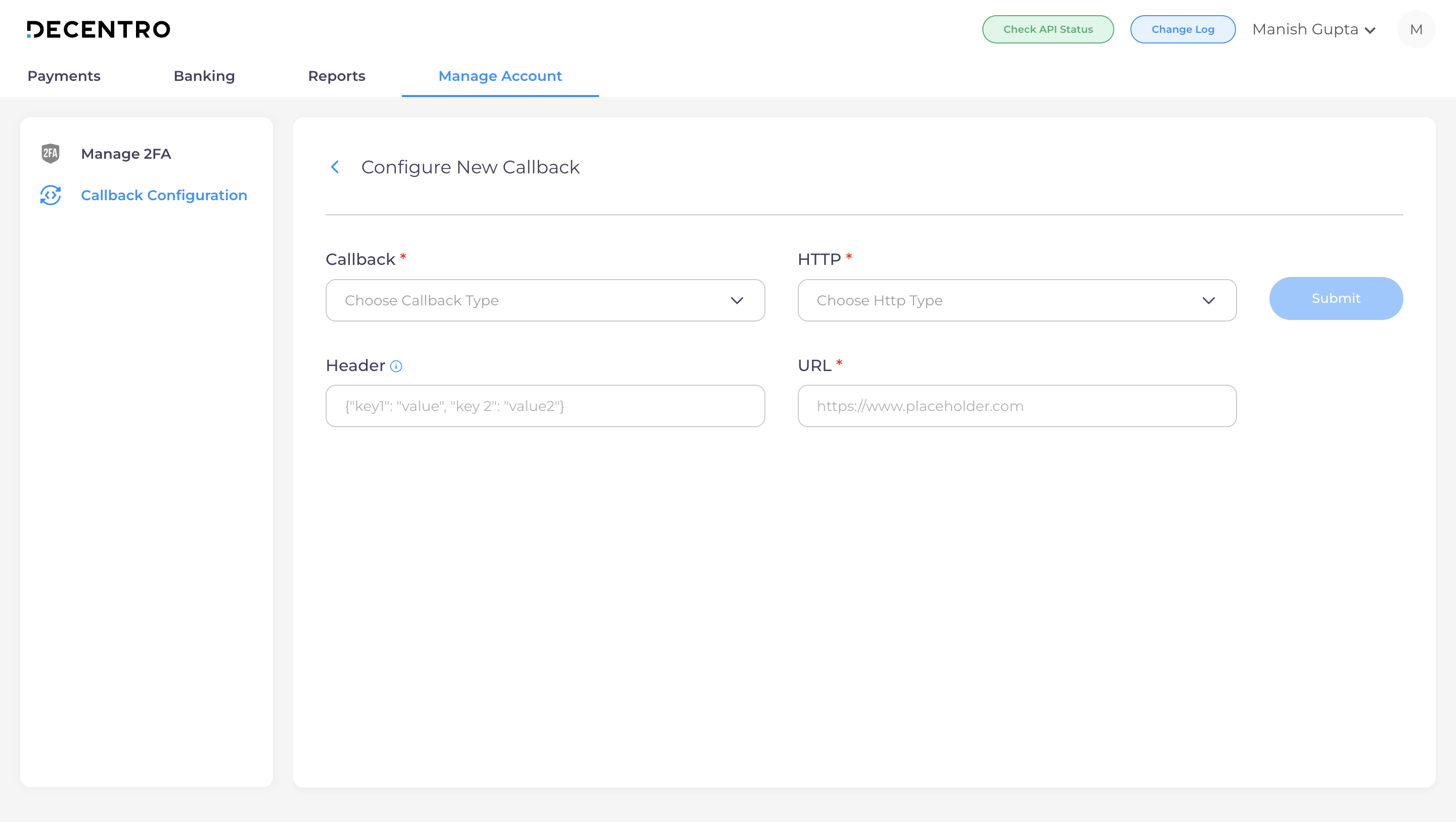
- Enter the following details in the form to add a new callback -
- Callback type
- HTTP method
- Header
- URL
- Click on the Submit button
- A success message will be displayed
Callbacks Information
| Column Name | Description |
|---|---|
| Company Name | Customer Registered Name |
| Method Type | POST, PUT, DELETE, etc. for each callback |
| URL | Callback configuration URL |
| Callback Type | Type of callback configured for the customer based on the Product Suite at Decentro |
Updated 12 months ago
