Split Settlement Rule Configuration
This page gives the further working of split settlements
How to add and update a split rule configuration
Once the settlement accounts are added in Decentro's system, the split rule can be created.
- Split rules can be added to a settlement account by specifying either an amount or a percentage by usind Add Split Settlement Rule API . Settlement accounts can utilize one of two types of split configurations: percentage split or hybrid split.
- Percentage Split: All settlement accounts are split based on a percentage of the total settlement amount.
- Hybrid Split: Settlement amounts can include a combination of splits by amount and splits by percentage.
- Once a split rule is created, it is ready to be implemented in the settlement cycle. If there is a need to update the split rule configurations, the Update Split Settlement Rule API can be used. This API allows modifications to the settlement account and the amount value.
- To view the split rule configured, the Get split settlement rule API can be used to check all the split rules configured.
- All the Percentages must be added up to 100% to avoid amount mismatch.
- By default, the maximum number of splits per settlement account is 4. This limit can be configured based on specific use cases.
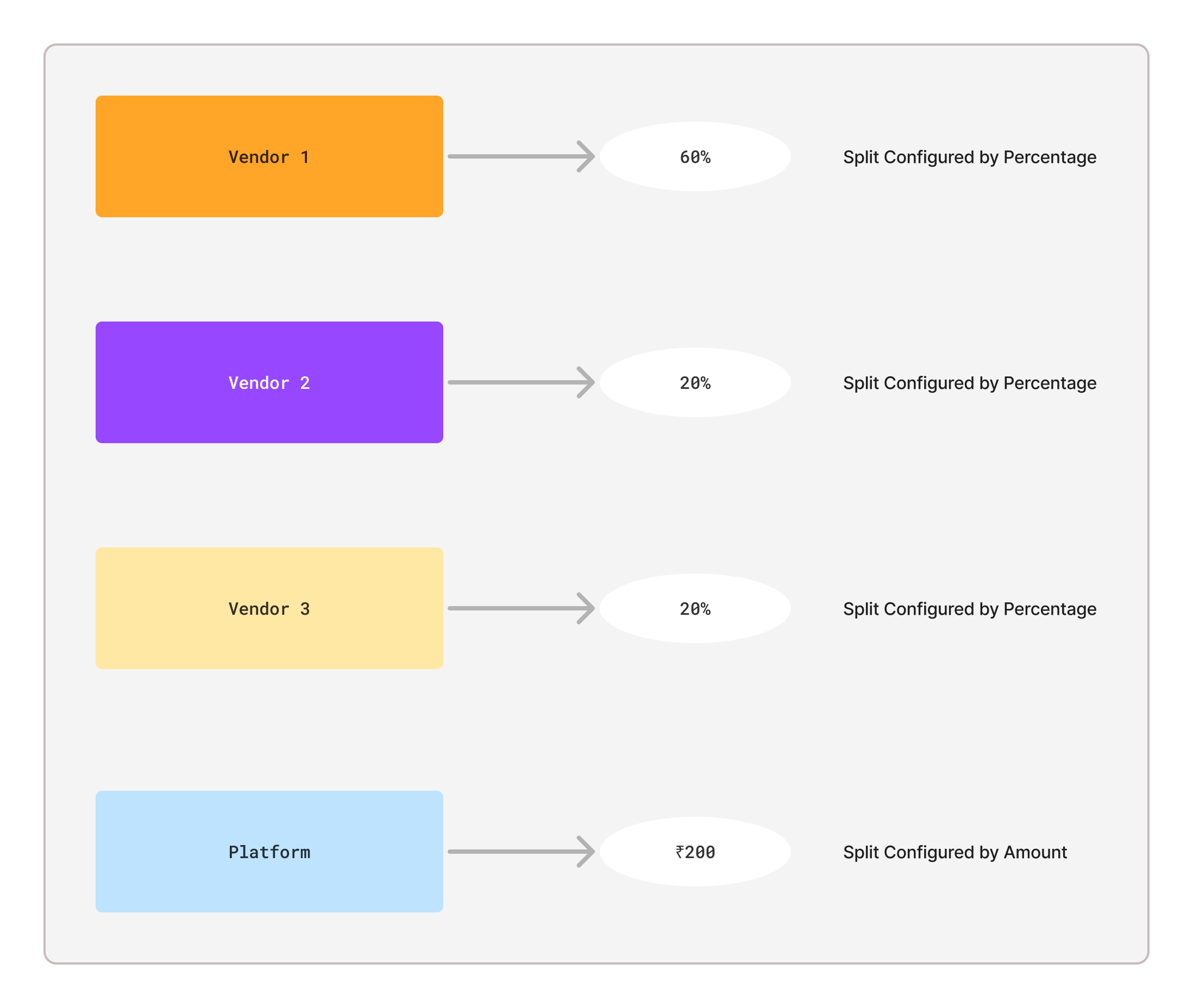
Fig A: The Split Rule configuration
How will Split Settlement work after configuration
Once the split rule configurations are added, the split rules are ready to be utilised.
Collection of Funds
Once your funds are collected using any of the collection types provided by Decentro, they must be settled according to the defined settlement cycle.
Calculation of Settlement Amount Based on Split Rules
When the settlement is ready to be processed, the amount will be calculated based on the configured split rules:
- Fixed Amount Value: The fixed amount value will be deducted first from the total settlement amount. Once this deduction is complete, the remaining amount will be calculated based on the configured percentage.
- Percentage Calculation: The percentage value specified in the split rules will be applied to the remaining settlement amount.
- Settlement Process: After the calculations are completed, Decentro will initiate the settlement process and distribute the funds to the designated settlement accounts.
Settlement Process
After the funds are calculated based on the split rules and no errors are detected, Decentro will trigger the settlement process. The settlement will then be executed according to the split rules, distributing funds to the designated settlement accounts.
If the split rules need to be updated, please be sure to update them before the settlement cycle is initiated (Before noon).
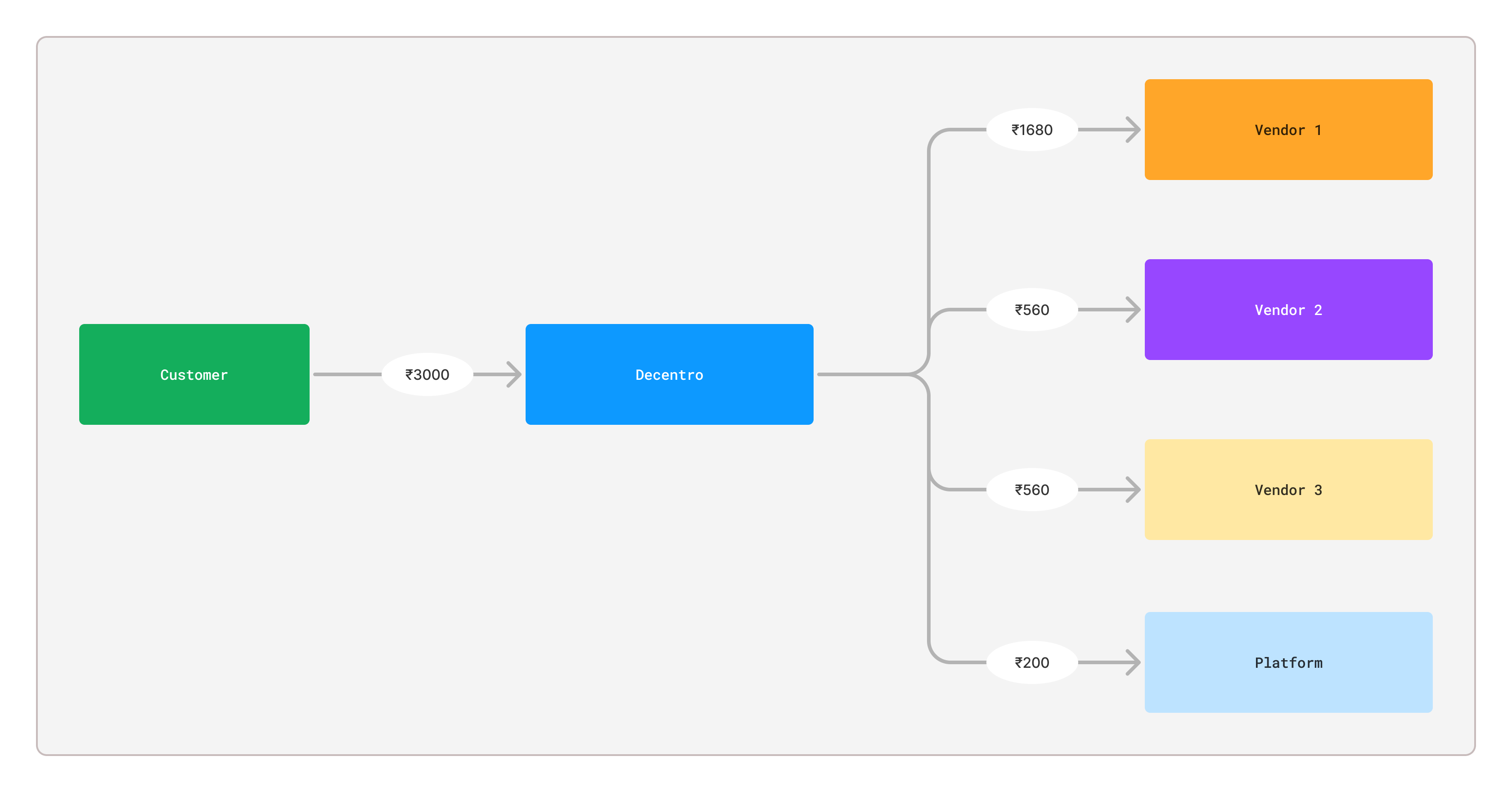
Fig B: The Split Settlement Process as per the split rule
Updated about 1 year ago
