CKYC Download
CKYC Download API can be used by the platform to check if they are present on the CKYC repository. The platform can access the download ONLY if the customer is present with the repository.
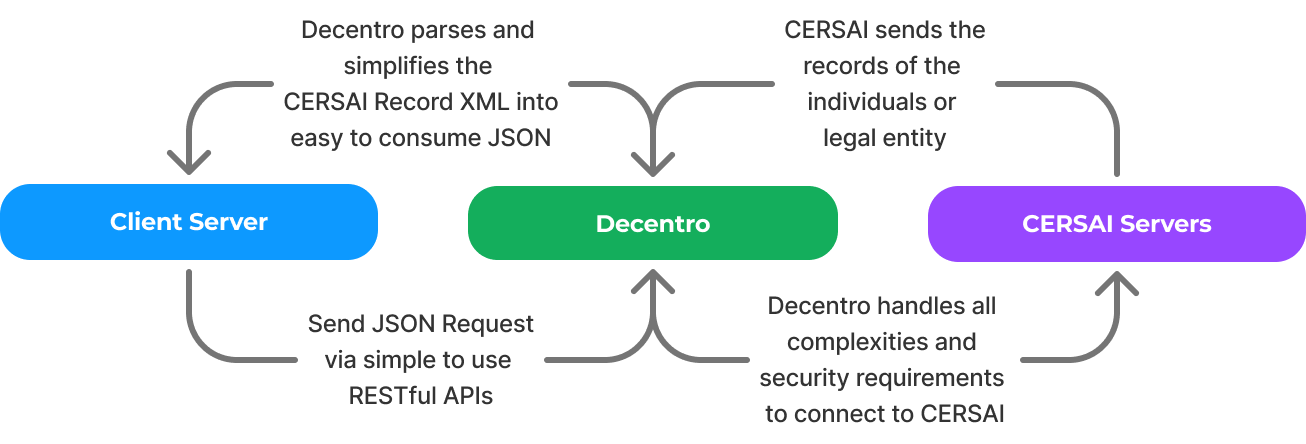
CKYC Download shares a detailed list of documents uploaded by a regulated entity as well as customer information as detailed in the response.
This API accepts the below parameters.
- Enter your CKYC number from CKYC Search
- Type of authentication of the person whose CKYC details are to be downloaded. Can be 1 / 2 / 3.
- Auth factor - Depends on the auth_factor_type, refer to the table below for details.
Decentro returns a response from this API only if CERSAI returns a response basis the auth factor parameters passed by the platform.
CKYC Download with OCR
OCR can be performed directly on CKYC Documents by selecting the perform_ocr parameter and passing it as true.
Heads Up!
identityDetails is received directly from CKYC. If we don't get this block for a few customers, it means we have not received that block from CKYC.
Auth Factor
| auth_factor_type | auth_factor |
|---|---|
| 01 | Date of birth in the format: "yyyy-mm-dd". Example: "1993-03-29". |
| 02 | A combination of the 6-digit pin code and the year of birth. Example: "5600171992" where 560017 is the pin code and 1992 is the year of birth. |
| 03 | A valid 10-digit mobile number of the person whose AADHAAR is linked with. Example: "9001122339". |
Sample API
{
"reference_id": "ABCDEF12345",
"id_number": "XXXXXXXXXXXXXX",
"auth_factor_type": 01,
"auth_factor": "1993-03-29",
"consent": true,
"consent_purpose": "For bank account purpose",
"perform_ocr": false
}'
{
"decentroTxnId": "7CF40604AF8B46159925553024E780F4",
"responseCode": "S00000",
"responseKey": "success_ckyc_download",
"data": {
"kycStatus": "SUCCESS",
"kycResult": {
"personalIdentifiableData": {
"personalDetails": {
"constituitonType": "Individual",
"accountType": "Normal",
"ckycNo": "00000000000000",
"ckycReferenceId": "IN000000000000",
"prefix": "Mr",
"firstName": "ABC",
"middleName": "DEF",
"lastName": "QWE",
"fullName": "Mr ABC DEF QWE",
"fatherPrefix": "Mr",
"fatherFname": "DEF",
"fatherLname": "QWE",
"fatherFullname": "Mr DEF QWE",
"motherPrefix": "Mrs",
"motherFname": "RTY",
"motherFullname": "Mrs RTY QWE",
"gender": "MALE",
"dob": "01-01-2000",
"pan": "ABCPE1234F",
"permLine1": "SO address line 1",
"permLine2": "address line 2",
"permCity": "Bangalore",
"permDist": "Bangalore",
"permState": "KR",
"permCountry": "IN",
"permPin": "676102",
"permPoa": "E-KYC Authentication",
"permCorresSameflag": "Y",
"corresLine1": "SO address line 1",
"corresLine2": "address line 2",
"corresCity": "Bangalore",
"corresDist": "Bangalore",
"corresState": "KR",
"corresCountry": "IN",
"corresPin": "676102",
"corresPoa": "09",
"mobCode": "91",
"mobNum": "9999999999",
"decDate": "01-01-2015",
"decPlace": "Bangalore",
"kycDate": "********",
"docSub": "Equivalent E-Document",
"kycName": "********",
"kycDesignation": "********",
"kycBranch": "********",
"kycEmpcode": "********",
"numIdentity": "2",
"numRelated": "0",
"numImages": "3"
},
"identityDetails": {
"identity": [
{
"sequenceNo": "1",
"identityType": "Proof of Possession of Aadhaar",
"identityNumber": "XXXXXXXX1840",
"idVerificationStatus": "NO"
},
{
"sequenceNo": "2",
"identityType": "E-KYC Authentication",
"identityNumber": "XXXXXXXX1840",
"idVerificationStatus": "NO"
}
]
},
"imageDetails": {
"image": [
{
"sequenceNo": "1",
"imageType": "JPG",
"imageCode": "Photograph",
"branchCode": "BR001",
"imageData": "XXXXX"
},
{
"sequenceNo": "2",
"imageType": "JPG",
"imageCode": "E-KYC Authentication",
"branchCode": "BR001",
"imageData": "XXXXX"
},
{
"sequenceNo": "3",
"imageType": "PDF",
"imageCode": "Proof of Possession of Aadhaar",
"branchCode": "MUM02BR",
"imageData": "XXXXX"
}
]
}
}
},
"message": "KYC Details from CKYC downloaded successfully."
},
"status": "SUCCESS"
}
New CKYC Download Suite
CKYC Download Generate OTP API
This API accepts a CKYC Number or Reference ID and the registered mobile number to initiate an OTP-based download flow.
{
"reference_id": "cb71cd2b-5cbc-4c90-9913-48dd03e6da77",
"id_number": "10000000000011",
"mobile": "9898989898"
}'
{
"decentroTxnId": "63745729D13A4640A8818EF2810FC5DB",
"status": "SUCCESS",
"message": "OTP generated and sent successfully on the registered mobile number. Kindly trigger the Validate OTP API within the next 10 minutes.",
"responseKey": "success_otp_generated"
}
CKYC Download Validate OTP API
This API accepts the Decentro transaction ID of the Generate OTP hit along with the customer's OTP input and returns the CKYC Download JSON payload as part of the response, completing the download process.
{
"transaction_id": "5FF021E754214B3F9EE629C267BABA11",
"otp": "700202"
}
{
"decentroTxnId": "BBA6080F08F64B6FAB4A15AAFE116BD8",
"status": "SUCCESS",
"responseCode": "S00000",
"message": "KYC Details for CKYC downloaded successfully.",
"data": {
"personalIdentifiableData": {
"personalDetails": {
"constituitonType": "Individual",
"accountType": "Normal",
"ckycNo": "XXXXXXXXX",
"ckycReferenceId": "XXXXXXXXX",
"prefix": "MR",
"firstName": "XXXXXXXXX",
"lastName": "XXXXXXXXX",
"fullName": "MR XXXXXXXXX XXXXXXXXX",
"fatherPrefix": "MR",
"fatherFname": "XXXXXXXXX XXXXXXXXX",
"fatherFullname": "MR XXXXXXXXX XXXXXXXXX",
"gender": "MALE",
"dob": "11-11-1995",
"pan": "BDAPC9977L",
"permLine1": "XXXXXXXXX XXXXXXXXX XXXXXXXXX",
"permCity": "BANGALORE",
"permDist": "BENGALURU URBAN",
"permState": "KA",
"permCountry": "IN",
"permPin": "XXXXXXXXX",
"permPoa": "Proof of Possession of Aadhaar",
"permCorresSameflag": "Y",
"corresLine1": "XXXXXXXXX XXXXXXXXX XXXXXXXXX",
"corresCity": "BANGALORE",
"corresDist": "BENGALURU URBAN",
"corresState": "KA",
"corresCountry": "IN",
"corresPin": "XXXXXXXXX",
"corresPoa": "01",
"mobCode": "91",
"mobNum": "XXXXXXXXX",
"decDate": "24-08-2023",
"decPlace": "XXXXXXXXX",
"kycDate": "********",
"docSub": "Certified Copies",
"kycName": "********",
"kycDesignation": "********",
"kycBranch": "********",
"kycEmpcode": "********",
"numIdentity": "1",
"numRelated": "0",
"numImages": "2"
},
"identityDetails": {
"identity": [
{
"sequenceNo": "1",
"identityType": "Proof of Possession of Aadhaar",
"identityNumber": "XXXXXXXXX",
"idVerificationStatus": "NO"
}
]
}
}
},
"responseKey": "success_ckyc_download"
}
CKYC Bulk Download
Self Hosted Stack
This API accepts a CKYC Number/Reference ID, authentication type and authentication factor to initiate the Bulk Download flow.
{
"reference_id": "85b56d84-8ccc-4c17-93d7-8671c240f0ae",
"consent": true,
"purpose": "for testing purpose only",
"ids": [
{
"id": "00000000000000",
"auth_factor_type": 1,
"auth_factor": "2000-01-01"
},
{
"id": "00000000000001",
"auth_factor_type": 3,
"auth_factor": "XXXXXXXXXX"
}
]
}
{
"batchNo": 1,
"data": [
{
"identifier": "INKQMC06245500",
"kycStatus": "SUCCESS",
"message": "KYC Details from CKYC downloaded successfully.",
"personalIdentifiableData": {
"personalDetails": {
"countOfDownloads": "134",
"constitutionType": "1",
"countOfUpdates": "4",
"accountType": "Normal",
"constituitonType": "Individual",
"accountType": "Normal",
"ckycNo": "00000000000000",
"prefix": "Mr",
"firstName": "ABC",
"middleName": "DEF",
"lastName": "QWE",
"fullName": "Mr ABC DEF QWE",
"fatherPrefix": "Mr",
"fatherFname": "DEF",
"fatherLname": "QWE",
"fatherFullname": "Mr DEF QWE",
"motherPrefix": "Mrs",
"motherFname": "RTY",
"motherFullname": "Mrs RTY QWE",
"gender": "MALE",
"dob": "01-01-2000",
"pan": "ABCPE1234F",
"permLine1": "SO address line 1",
"permLine2": "address line 2",
"permCity": "Bangalore",
"permDist": "Bangalore",
"permState": "KR",
"permCountry": "IN",
"permPin": "676102",
"permPoa": "E-KYC Authentication",
"permCorresSameflag": "Y",
"corresLine1": "SO address line 1",
"corresLine2": "address line 2",
"corresCity": "Bangalore",
"corresDist": "Bangalore",
"corresState": "KR",
"corresCountry": "IN",
"corresPin": "676102",
"corresPoa": "09",
"mobCode": "91",
"mobNum": "9999999999",
"emailId": "[email protected]",
"decDate": "01-01-2015",
"decPlace": "Bangalore",
"kycDate": "********",
"docSub": "Equivalent E-Document",
"kycName": "********",
"kycDesignation": "********",
"kycBranch": "********",
"kycEmpcode": "********",
"numIdentity": "2",
"numRelated": "0",
"numImages": "3"
},
"identityDetails": {
"identity": [
{
"sequenceNo": "1",
"identityType": "Proof of Possession of Aadhaar",
"identityNumber": "XXXXXXXX1840",
"idVerificationStatus": "NO"
},
{
"sequenceNo": "2",
"identityType": "E-KYC Authentication",
"identityNumber": "XXXXXXXX1840",
"idVerificationStatus": "NO"
}
]
},
"documentDetails": {
"document": [
{
"imageCode": "Photograph",
"imageType": "JPG",
"imageData": "<XML details>"
},
{
"imageCode": "PAN",
"imageType": "JPG",
"imageData": "<XML details>"
},
{
"imageCode": "Other",
"imageType": "JPG",
"imageData": "<XML details>"
},
{
"imageCode": "Signature",
"imageType": "JPG",
"imageData": "<XML details>"
},
{
"imageCode": "Proof of Possession of Aadhaar",
"imageType": "PDF",
"imageData": "<XML details>"
}
]
}
}
},
{
"identifier": "INABCD00000000",
"kycStatus": "FAILURE",
"message": "CKYC Reference ID 00000000000000 is invalid or do not exists in system"
}
],
"attempt": 1,
"referenceId": "3e3e4941-4acb-4d16-a465-cf941c0b4d08",
"bulkDecentroTxnId": "5B1AC4E67D934FD0BC4B94A40192B66E",
"callbackTxnId": "66B17D333672470DBB4CF42A569E4055",
"originalCallbackTxnId": "66B17D333672470DBB4CF42A569E4055",
"timestamp": "2025-07-10T14:32:52.784414",
"creationTimestamp": "2025-07-10T11:55:43.000000",
"lastModificationTimestamp": "2025-07-10T11:55:52.000000",
"type": "BULK_CKYC_DOWNLOAD",
"stage": "RECORDS_DOWNLOAD_SUCCESSFUL",
"status": "COMPLETED",
"description": "Records downloaded successfully."
}
Callback Acknowledgment Requirement
To ensure successful processing and acknowledgment of callbacks, the client must respond with the following payload upon receiving any callback (including bulk search, download, and upload callbacks):
{
"response_code": "CB_S00000"
}
Note: This is a mandatory requirement. Please ensure this is implemented to prevent callback retries or failures.
Updated 3 months ago
