KYC
Dashboard Endpoints
Staging / Sandbox - https://staging.dashboard.decentro.tech/
Production - https://dashboard.decentro.tech/
Our APIs within the KYC stack allow our customers to see the API transactions for all the APIs. It also gives a detailed view of transactions for Flow at an API level.
- Example -> The CKYC page on the Dashboard will give you a view of all the transactions and a breakdown of transactions at an API level, whether the API transaction was for CKYC Search or Download
Data Table
Our KYC Validate page on the Dashboard allows customers to view all the transactions for KYC Validate API. KYC Validate data table provides crucial information such as:
| Column | Description |
|---|---|
| Decentro URN | A unique transaction number assigned by Decentro |
| Response Code | A code assigned to the response based on the type of response received for the particular API request |
| Date-Time | The timestamp of the API request |
| KYC Status | Indicates whether the KYC was successful or not based on the document and ID number passed in the API request |
| Document Type | The document type against which the KYC Validate API was hit (applicable for KYC Validate only) |
| Customer Ref No | A reference number is assigned to each API request done by our customers |
| API Name | The APIs within the Aadhaar XML flow for which the API request was hit (Applicable for Aadhaar XML, CKYC and DigiLocker) |
| Initiation ID | A unique Aadhaar XML flow ID is provided in the first API of the flow and used as the primary key in all other APIs within the flow (applicable for Aadhaar XML only) |
| OCR Status | If the customer selects to perform OCR on CKYC Download data, the OCR status will be shown in that case (applicable for CKYC Download within CKYC only) |
| Response Message | The API response with respect to the request parameters passed |
Dashboard View
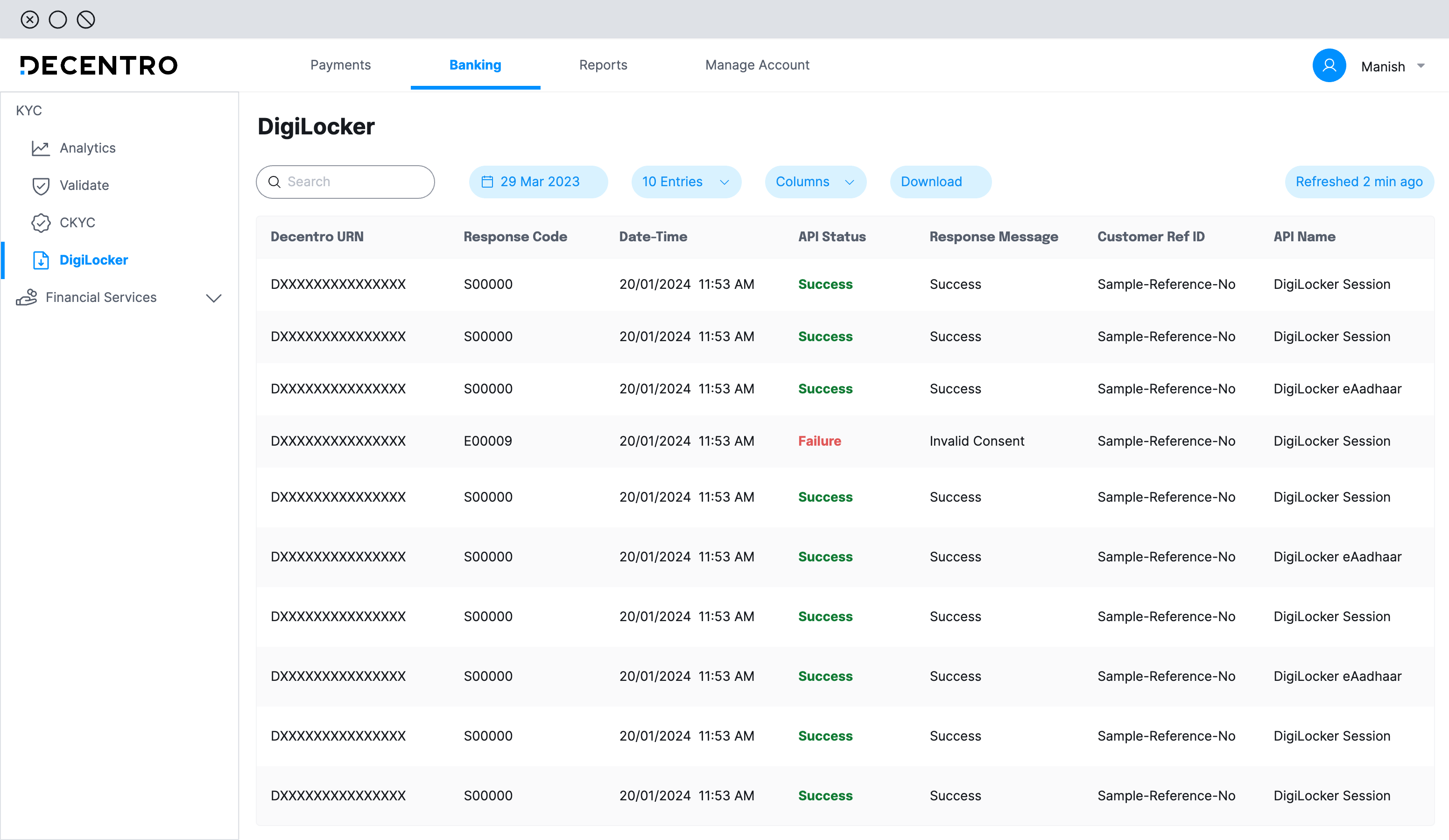
Updated over 1 year ago
