Manage 2FA
Enhance the security of your Dashboard with OTP based 2FA
Important
Manage 2FA is only available on the Production Dashboard. This feature is not available on the Staging/Sandbox Dashboard
Overview
With this feature, our customers can enhance their security on the login for the Dashboard. Customers can choose to implement an OTP-based 2FA login while accessing the Dashboard by enabling or disabling it by going to the Manage Account -> Manage 2FA
An OTP will be sent to the registered mobile number of the customers.
How to Access 2FA?
- Log in to the Dashboard at https://dashboard.decentro.tech
- Navigate to Manage Account -> Manage 2FA
- A card will be visible with the current status of 2FA
- Click on the 2FA toggle to Enable/Disable 2FA
- A snack bar confirmation can be seen after a successful change
- The chosen method will apply to the next login
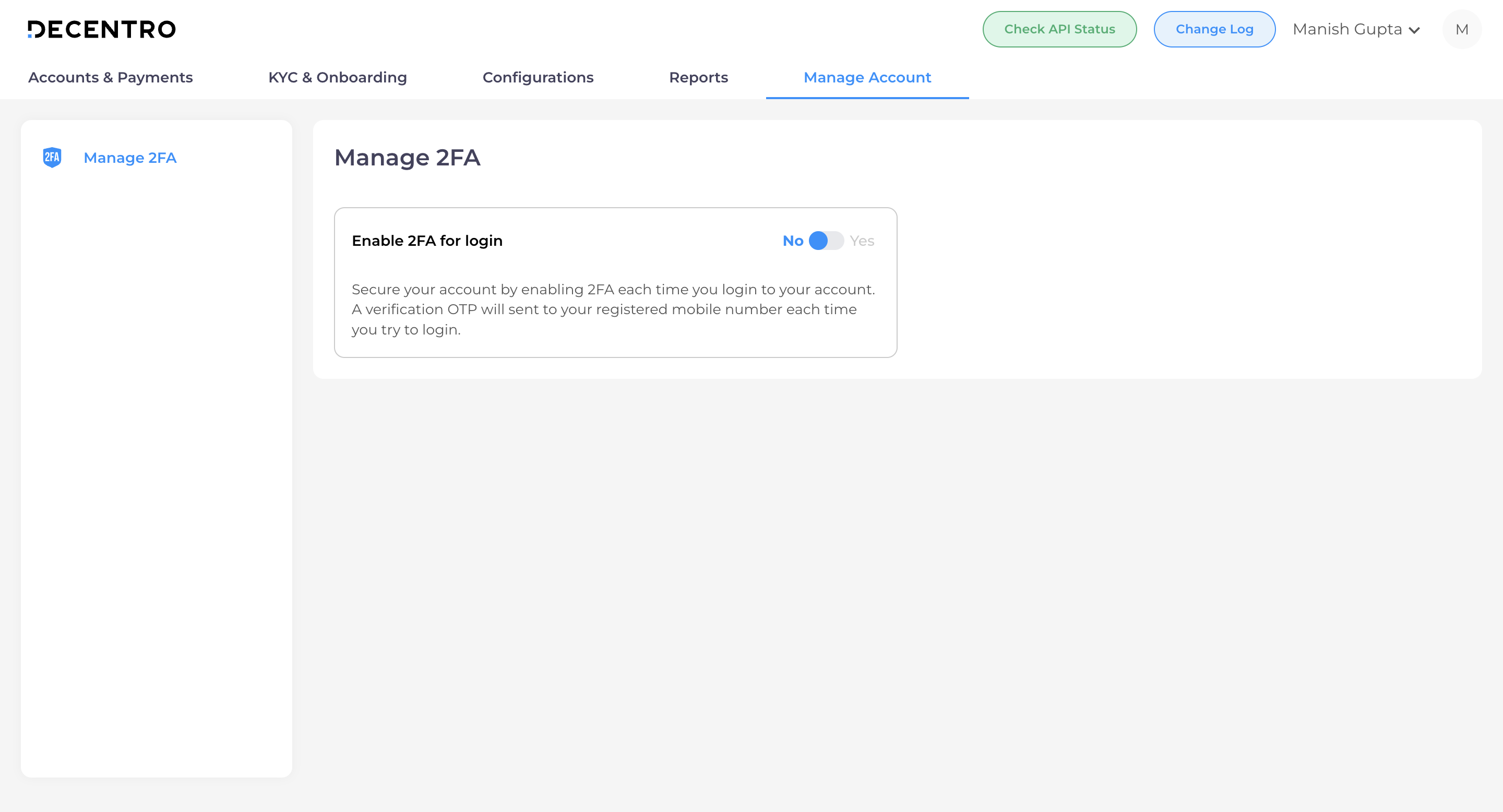
Important Pointers
- The OTP for 2FA login will be sent to the registered mobile number of the customers
- A maximum of 3 attempts are allowed to resend the OTP and login with 2FA
- Customers need to wait for 30 sec to resend the OTP
Updated about 1 year ago
