DigiLocker Services
✅ Ditch the Paper Chase with DigiLocker: Your Secure Digital Document Vault
Tired of rummaging through piles of paper for that elusive birth certificate or degree? Say goodbye to the physical document blues with DigiLocker, your one-stop shop for storing, sharing, and verifying official documents electronically!
Overview
The DigiLocker Services module empowers you to integrate with the DigiLocker platform, enabling users to seamlessly access and manage their official documents stored within the government-backed digital repository.
This module encompasses both the DigiLocker API suite and the Single Sign-On (SSO) DigiLocker functionality, referred to as SSO DigiLocker functionality, for streamlined user authentication.
What is DigiLocker?
Imagine a secure cloud fortress where all your important documents - from school certificates to PAN cards - reside safely, accessible anytime, anywhere.
That's DigiLocker, a revolutionary initiative under the Digital India Program, empowering you to ditch the paper chase and embrace a streamlined, digital document ecosystem.
Benefits that make you say "Cha-Ching!"
- Instant Access, Zero Fuss: Ditch the filing cabinets and misplaced folders! Access your documents with a tap on your phone or a click on your computer, no matter where you are. ️
- Legally Legit: Forget the photocopy blues! ♀️ Documents issued through DigiLocker are digitally signed and legally equivalent to their physical counterparts. Get instant verification and approvals without the hassle.
- Super Simple, Super Convenient: Using DigiLocker is as easy as pie! Upload, store, share, and download documents with a user-friendly interface that even your grandma can master. Tech-savvy or not, you're covered!
- Direct from the Source: Trust the experts! Documents are issued directly by authorized agencies like the Income Tax Department, CBSE, or your local Registrar's Office, ensuring authenticity and reliability. ️
Dive into the DigiFlow with Decentro:
Integrating DigiLocker with Decentro unlocks a seamless document retrieval experience.
Product Flow
- Start the Engine: Initiate a session - think of it as your ticket to the DigiLocker express lane! ️ This sets the stage for smooth sailing with the next APIs.
- Document Parade: Behold your digital treasure trove! Get a list of all your issued documents stored securely in DigiLocker. No more memory games or frantic searches!
- Aadhaar at Your Fingertips: Need your Aadhaar XML in a jiffy? This API lets you download it directly from DigiLocker, saving you precious time and effort.
- Found the document you need? Use this API to download it directly to your platform with just a click, thanks to the handy document URI.
Ready to experience the DigiLocker revolution? Dive into the comprehensive documentation and start building your paperless paradise.
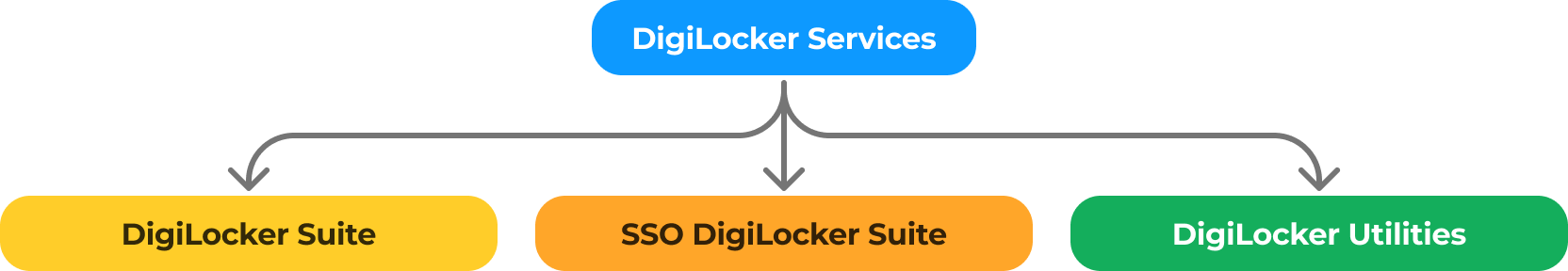
📑 DigiLocker API Suite
The API suite facilitates various functionalities related to user interactions with DigiLocker, such as retrieving user-consented documents stored in their DigiLocker accounts based on specific criteria (e.g., document type, issuer), enabling users to share their DigiLocker documents securely with third-party entities with their explicit consent and integrate issuance workflows for official documents directly within your application, allowing users to store them directly in their DigiLocker.
Read more about Decentro's DigiLocker API capability here
📑 SSO DigiLocker API Suite
The DigiLocker SSO feature streamlines user authentication by allowing them to log in to your application using their existing DigiLocker credentials in a much more seamless manner, using features such as pinless_signin, pinless_signup and usernameless_signup.
Read more about Decentro's SSO DigiLocker API capability here
Benefits of using the DigiLocker Services module
- Simplified document management: Users can access and manage their official documents directly within your application, eliminating the need for physical copies or manual downloads.
- Enhanced user experience: Streamlined authentication with DigiLocker SSO and convenient document access within your platform lead to a superior user experience.
- Increased security: Leveraging DigiLocker's secure infrastructure ensures robust data protection for user documents.
- Improved efficiency: Automating document retrieval and verification processes eliminates manual tasks and streamlines workflows.
Updated over 1 year ago
