Beneficiaries Report
Important Note
- All reports are available for a maximum of 365 days from the present date
- All reports support a maximum of 3 email IDs as recipients
- All reports support three formats - CSV, XLSX, and JSON
Dashboard Endpoints
| Environment | Endpoint |
|---|---|
| Staging / Sandbox | https://staging.dashboard.decentro.tech/ |
| Production | https://dashboard.decentro.tech/ |
Overview
A beneficiary is the person you're sending money to - also known as a recipient. A beneficiary can be a person or a business entity. Our customers can get this report by going to the Reports section.
How to download the Beneficiaries Report
- Log in to the Dashboard
- Navigate to Reports -> Generate Reports
- Select Beneficiaries from the applicable dropdown list in Report Type
- Select the report format
- CSV
- XLSX
- JSON
- Select the date range
- From Date
- To Date
- Note: Provider Selection does not apply to the Beneficiaries report
- Enter the email IDs to send the report
- Click on the Generate Report button
- A success message will be displayed
- The recipients will receive the report download link shortly to the email IDs
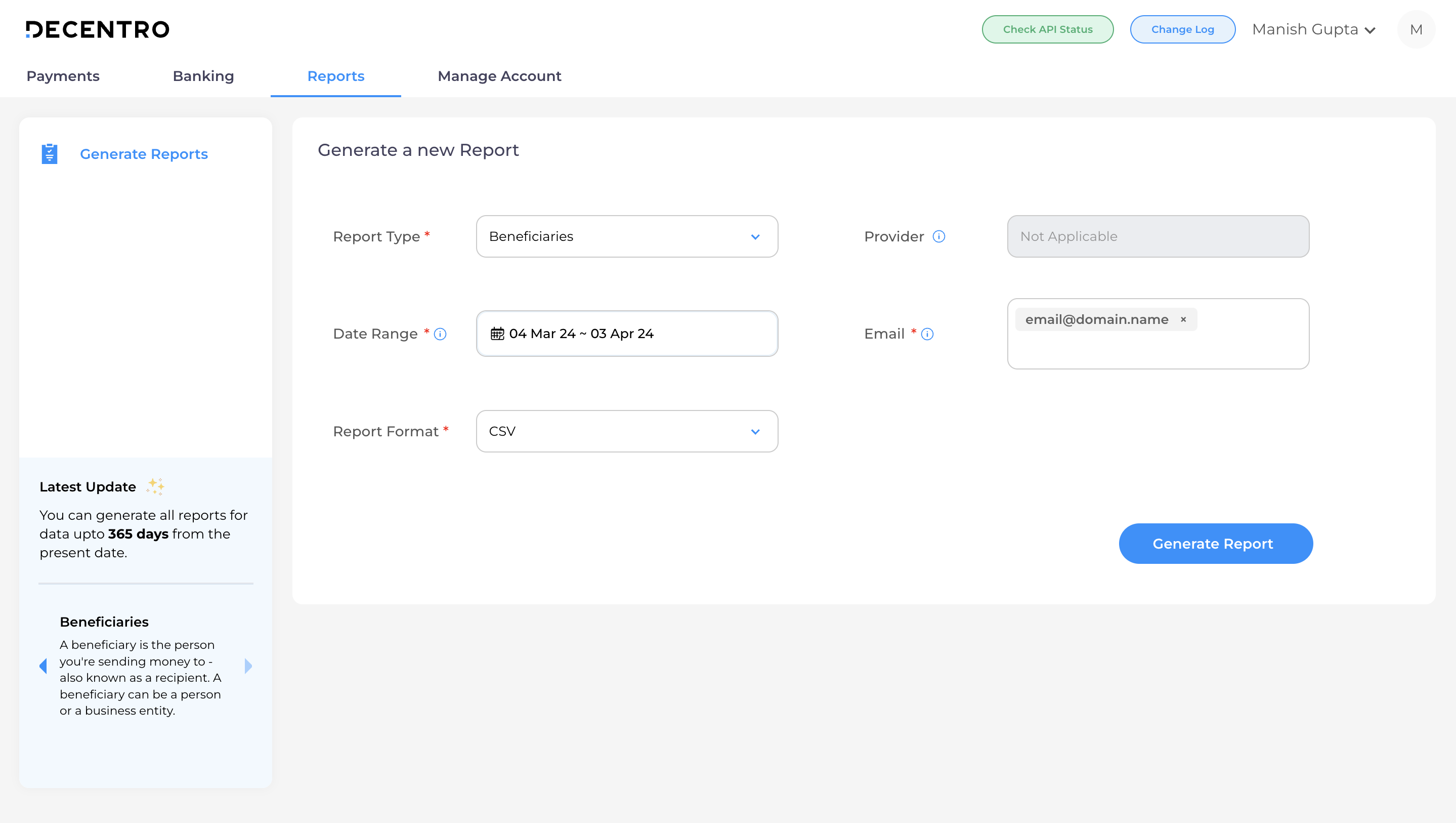
Updated about 1 year ago
