eMandate Report
Important Note
- All reports are available for a maximum of 365 days from the present date
- All reports support a maximum of 3 email IDs as recipients
- All reports support three formats - CSV, XLSX, and JSON
Dashboard Endpoints
| Environment | Endpoint |
|---|---|
| Staging / Sandbox | https://staging.dashboard.decentro.tech/ |
| Production | https://dashboard.decentro.tech/ |
Overview
It stands for Electronic Mandate. It works as a standing instruction that allows banks to debit the specified amount from your bank account. Our customers can get this report by going to the Reports section.
How to download the eMandate Report
- Log in to the Dashboard
- Navigate to Reports -> Generate Reports
- Select eMandate from the applicable dropdown list in Report Type
- Select the report format
- CSV
- XLSX
- JSON
- Select the date range
- From Date
- To Date
- Note: Provider Selection does not apply to the eMandate report
- Enter the email IDs to send the report
- Click on the Generate Report button
- A success message will be displayed
- The recipients will receive the report download link shortly to the email IDs
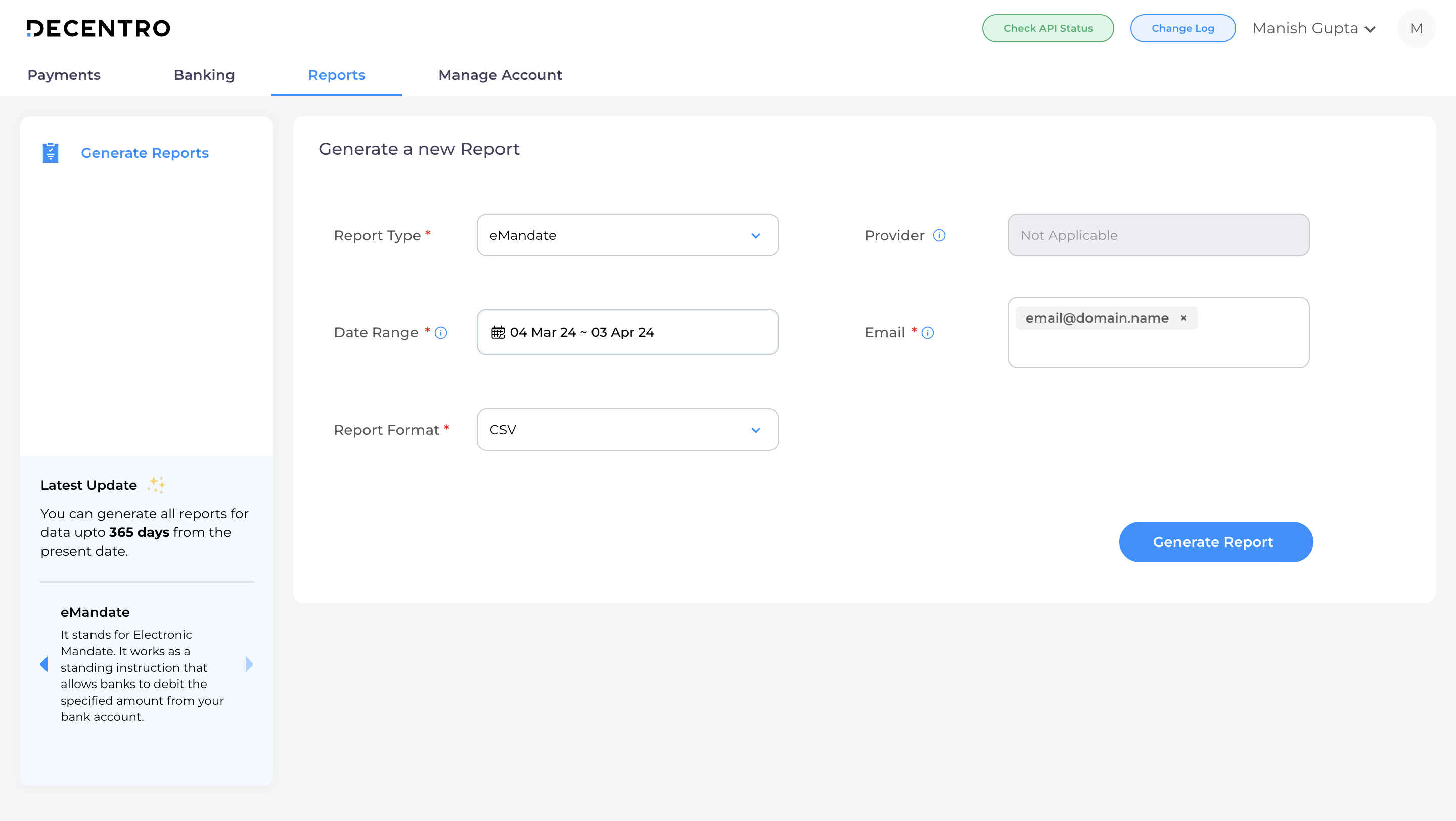
Updated 6 months ago
