Full KYC Wallets
This section provides a comprehensive overview of the Full KYC wallets, the flow of processes involved, and the integration journey
What are Full KYC Wallets?
Full KYC wallets are upgraded versions of min KYC wallets which require customers to undergo a digital KYC journey for upgradation.
Upon successful completion of the Full KYC journey and approval from the issuer, the customers and/or merchants can enjoy the following features:
- Full KYC wallets have no loading and spending limits during a month
- Full KYC wallets can be used for fund transfers and ATM/cash withdrawals
- Full KYC wallets allows for Just In Time (JIT) type of fund flow
Notes:
- For Full KYC wallets, at any point in time, a customer can’t hold more than ₹2,00,000/-
- For Full KYC wallets, a load or spend transaction can’t be more than ₹2,00,000/-
User Journey
Below is the envisaged journey for the customers to upgrade to Full KYC wallet:
- The customer creates min KYC wallets using mobile OTP
- The merchant assigns a card to their customer for transacting
- The customer wishes to upgrade the wallet to Full KYC
- The merchant takes consent for Full KYC on their app
- The merchant initiates the full KYC process by passing the customer’s wallet_identifier in the initiate full KYC API
- If the wallet identifier is invalid or if the customer is not found on CKYC repository the process terminates else the process continues. In case of termination, the merchant will be informed by the Full KYC status callback.
- If the wallet identifier is valid and the customer is found on CKYC, the customer's KYC documents are downloaded from CKYC and are matched with the customer's wallet details
- Once the details from CKYC and wallet details are successfully compared, the merchant is informed by the full KYC status callback to move ahead with the Face Match API
- Parallely, customer undergoes risk assessment based on the customer's wallet and CKYC details
- In case the documents are not found on CKYC or the documents are not in a consumable state, the merchants are informed via the Full KYC status callback to undertake the Aadhar XML flow using the Initiate Aadhaar XML API
- The merchant collects the customer’s Aadhaar Number and passes it in Aadhaar XML Generate OTP API
- The merchant collects the OTP from customer and passes it to the Aadhaar XML Validate OTP API
- If invalid OTP is passed the merchant is informed about the same.
- For valid OTPs, the merchant proceeds with Face Match API and asks the customer to upload a live selfie
- Once the customer uploads the live selfie, the merchant asks the customer to perform a 1 Rupee transaction using Penny Pull API to validate the customer’s VPA
- This step marks the end of the journey and based on the information received in the flow, the issuer reviews the customer profile and approves/rejects the same for wallet upgradation.
- The expected TAT for Full KYC approval/rejection from the issuer will be between 2 to 48 hours.
- Merchant will receive the full KYC status update callback once the penny pull transaction reaches the terminal state
- Merchant will also receive the full KYC status update callback once the request for wallet upgrade is approved or rejected
- Decentro also provides merchant with a Pull API that can be used to check the status and stage of a customer in the Full KYC journey
Flow
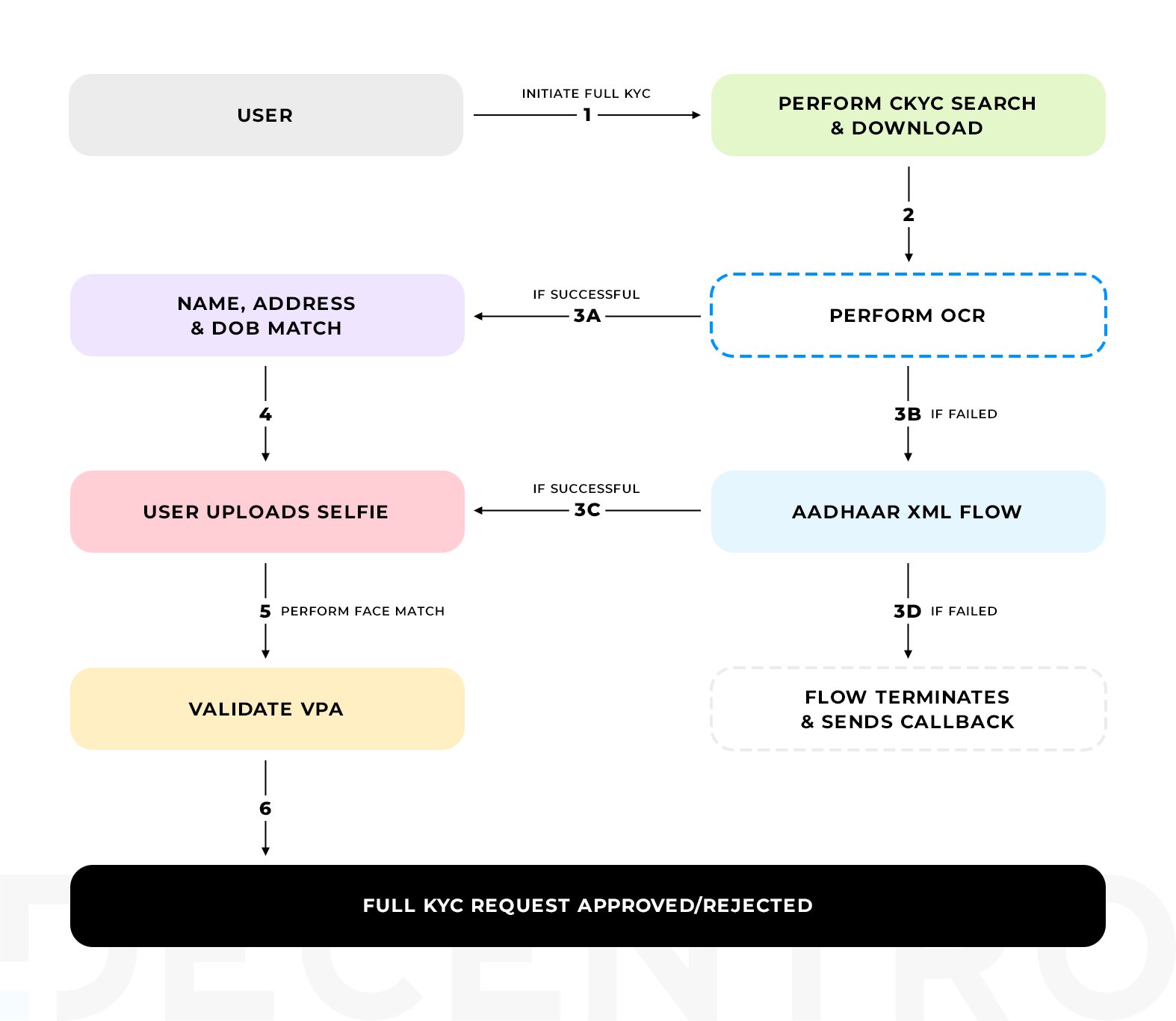
Full KYC API Suite
- [Initiate Full KYC] (https://docs.decentro.tech/reference/initiate-full-kyc)
- [Face Match] (https://docs.decentro.tech/reference/face-match)
- [Penny Pull] (https://docs.decentro.tech/reference/penny-pull)
- [Get Full KYC Status] (https://docs.decentro.tech/reference/get-full-kyc-status)
- [Full KYC Status Callback] (https://docs.decentro.tech/reference/full-kyc-callback)
Updated about 2 years ago
