Payments Flow
This page gives you the process flow of using our payments stack
Overview
Decentro's payments stack works closely with its Virtual Accounts stack.
- All the collections that happen through Decentro go INTO a Virtual account which can be on the platform's own account or Decentro's own account.
- All the payouts that happen through Decentro go FROM a Virtual account which can be on the platform's own account or Decentro's own account.
Common Flow
- Create a virtual account for a customer/partner/vendor
- Configure a Master virtual account for yourself. Please drop a mail to us at [email protected] for us to configure this for you
- Configure callbacks for balance. Please drop a mail to us at [email protected] with the callback endpoints
- Configure callbacks for transaction. Please drop a mail to us at [email protected] with the callback endpoints
- Fetch the balance of the virtual account for reconciliation before doing a payout or after collecting funds
- Fetch the statement to reconcile the transactions done against the virtual account
Collections Flow
Decentro recommends creating a virtual account for a customer. Below is the process flow for collections (UPI or loading into Virtual accounts using IMPS/NEFT/RTGS).
- Validate a UPI handle to check if the customer's VPA is valid
- Initiate a UPI collection request against a specific virtual account to collect funds into the virtual account
- Initiate a UPI payment link against a specific virtual account to collect funds into the virtual account using UPI deep links
- Decentro triggers account balance) callback against the Virtual account into which the funds are credited
- Decentro triggers transaction callback against the Virtual account into which the funds are credited
- Check the status of the collection by hitting the payment status API as an alternative to callbacks
Below is a graphical representation of Decentro's UPI collections flow.
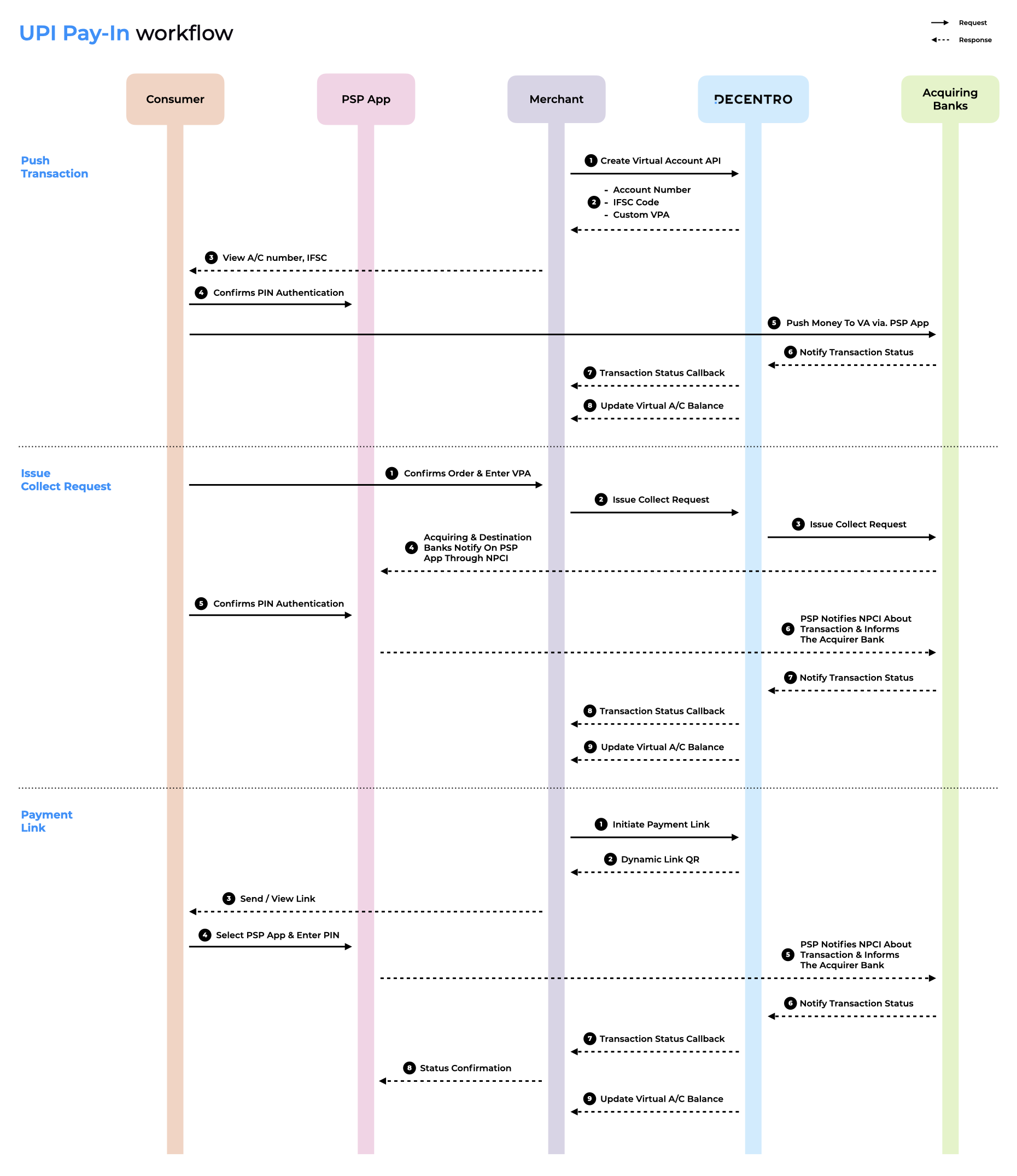
Payouts Flow
Decentro recommends using a single virtual account and using beneficiaries. Below is the process flow for payouts.
- Validate bank account using our Penny drop service instantly to know who the account belongs to
- Add beneficiaries against the created virtual account before initiating a payout
- Payout to your beneficiaries using any of the supported modes using our Payout services
- Decentro triggers account balance) callback against the Virtual account into which the funds are credited and debited
- Decentro triggers transaction callback against the Virtual account into which the funds are credited
- Check the status of the payout by hitting the transaction status API as an alternative to callbacks
Below is a graphical representation of Decentro's payout flow.
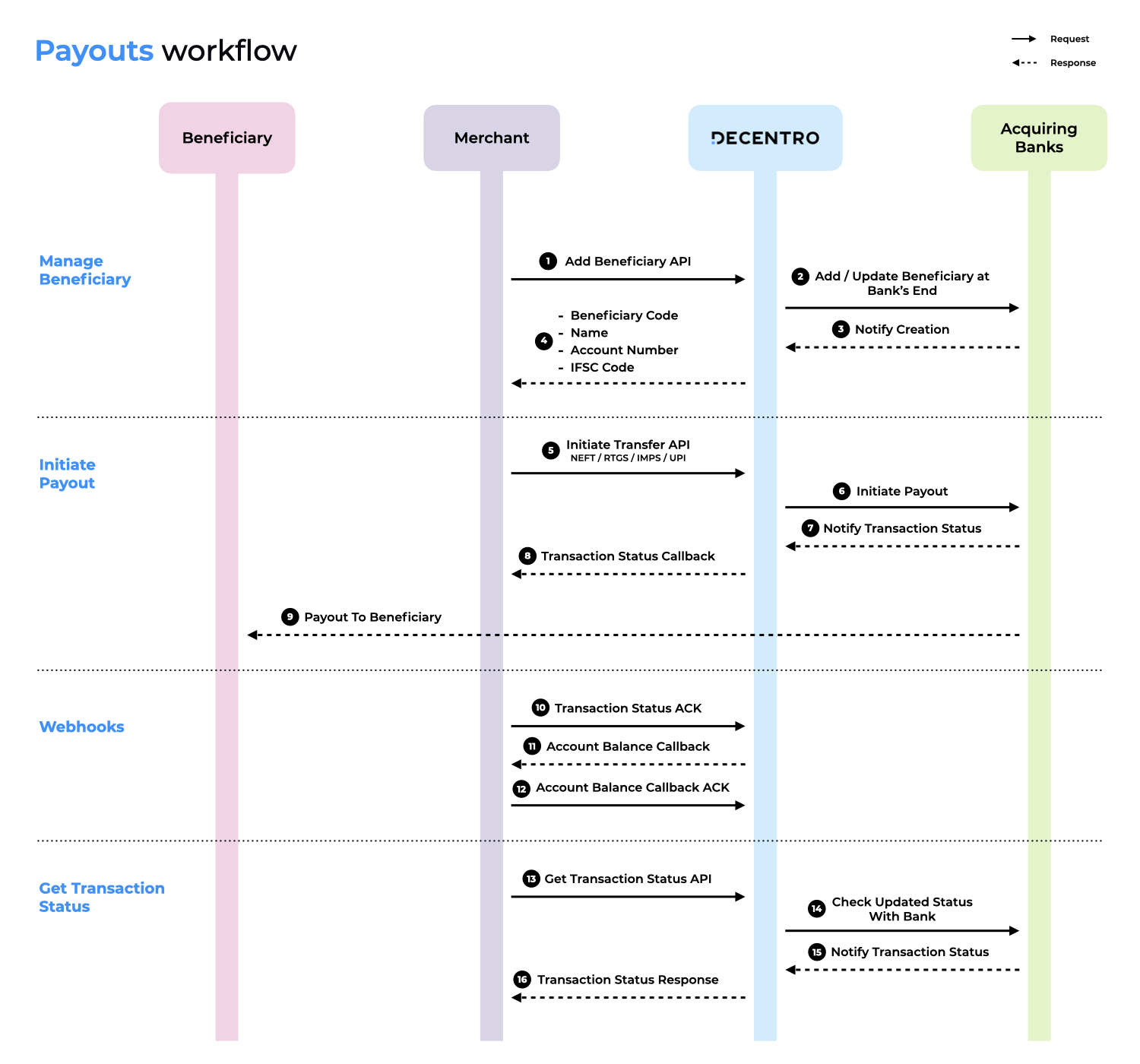
Updated almost 2 years ago
